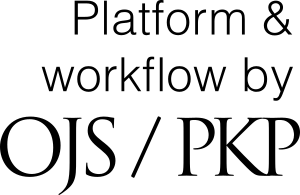| E - ISSN | : | 2738-2826 |
| P - ISSN | : | 2738-2699 |
Submissions
Submission Preparation Checklist
As part of the submission process, authors are required to check off their submission's compliance with all of the following items, and submissions may be returned to authors that do not adhere to these guidelines.- The submission has not been previously published, nor is it before another journal for consideration (or an explanation has been provided in Comments to the Editor).
- The submission file is in OpenOffice, Microsoft Word, or RTF document file format.
- Where available, URLs for the references have been provided.
- The text is single-spaced; uses a 12-point font; employs italics, rather than underlining (except with URL addresses); and all illustrations, figures, and tables are placed within the text at the appropriate points, rather than at the end.
- The text adheres to the stylistic and bibliographic requirements outlined in the Author Guidelines.
Author Guidelines
No fee is charged to authors for submitting, reviewing and publishing in this journal!
These instructions should, wherever there is doubt about the standard to be used in issues not considered here, be supplemented by the Chicago Manual of Style, available at http://www.chicagomanualofstyle.org/home.html.
Please supply the files in Word format. In the case of photographs/figures/tables that need to be placed in a separate section please include these in a separate file, ensuring that images are labelled with captions that are consistently positioned and formatted (see more details below). All in-text material must be included in the main files of the manuscript.
To help you, a sample is provided at the end of this document.
The following examples illustrate the notes and bibliography system. Sample notes show full citations followed by shortened citations for the same sources. Sample bibliography entries follow the notes. For more details and many more examples, see chapter 14 of The Chicago Manual of Style. For examples of the same citations using the author-date system, follow the Author-Date link above.
Book
Notes
1. Zadie Smith, Swing Time (New York: Penguin Press, 2016), 315–16.
2. Brian Grazer and Charles Fishman, A Curious Mind: The Secret to a Bigger Life (New York: Simon & Schuster, 2015), 12.
Shortened notes
3. Smith, Swing Time, 320.
4. Grazer and Fishman, Curious Mind, 37.
Bibliography entries (in alphabetical order)
Grazer, Brian, and Charles Fishman. A Curious Mind: The Secret to a Bigger Life. New York: Simon & Schuster, 2015.
Smith, Zadie. Swing Time. New York: Penguin Press, 2016.
For many more examples, covering virtually every type of book, see 14.100–163 in The Chicago Manual of Style.
Chapter or other part of an edited book
In a note, cite specific pages. In the bibliography, include the page range for the chapter or part.
Note
1. Henry David Thoreau, “Walking,” in The Making of the American Essay, ed. John D’Agata (Minneapolis: Graywolf Press, 2016), 177–78.
Shortened note
2. Thoreau, “Walking,” 182.
Bibliography entry
Thoreau, Henry David. “Walking.” In The Making of the American Essay, edited by John D’Agata, 167–95. Minneapolis: Graywolf Press, 2016.
In some cases, you may want to cite the collection as a whole instead.
Note
1. John D’Agata, ed., The Making of the American Essay (Minneapolis: Graywolf Press, 2016), 177–78.
Shortened note
2. D’Agata, American Essay, 182.
Bibliography entry
D’Agata, John, ed. The Making of the American Essay. Minneapolis: Graywolf Press, 2016.
For more examples, see 14.103–5 and 14.106–12 in The Chicago Manual of Style.
Translated book
Note
1. Jhumpa Lahiri, In Other Words, trans. Ann Goldstein (New York: Alfred A. Knopf, 2016), 146.
Shortened note
2. Lahiri, In Other Words, 184.
Bibliography entry
Lahiri, Jhumpa. In Other Words. Translated by Ann Goldstein. New York: Alfred A. Knopf, 2016.
E-book
For books consulted online, include a URL or the name of the database. For other types of e-books, name the format. If no fixed page numbers are available, cite a section title or a chapter or other number in the notes, if any (or simply omit).
Notes
1. Herman Melville, Moby-Dick; or, The Whale (New York: Harper & Brothers, 1851), 627, http://mel.hofstra.edu/moby-dick-the-whale-proofs.html.
2. Philip B. Kurland and Ralph Lerner, eds., The Founders’ Constitution (Chicago: University of Chicago Press, 1987), chap. 10, doc. 19, http://press-pubs.uchicago.edu/founders/.
3. Brooke Borel, The Chicago Guide to Fact-Checking (Chicago: University of Chicago Press, 2016), 92, ProQuest Ebrary.
4. Jane Austen, Pride and Prejudice (New York: Penguin Classics, 2007), chap. 3, Kindle.
Shortened notes
5. Melville, Moby-Dick, 722–23.
6. Kurland and Lerner, Founders’ Constitution, chap. 4, doc. 29.
7. Borel, Fact-Checking, 104–5.
8. Austen, Pride and Prejudice, chap. 14.
Bibliography entries (in alphabetical order)
Austen, Jane. Pride and Prejudice. New York: Penguin Classics, 2007. Kindle.
Borel, Brooke. The Chicago Guide to Fact-Checking. Chicago: University of Chicago Press, 2016. ProQuest Ebrary.
Kurland, Philip B., and Ralph Lerner, eds. The Founders’ Constitution. Chicago: University of Chicago Press, 1987. http://press-pubs.uchicago.edu/founders/.
Melville, Herman. Moby-Dick; or, The Whale. New York: Harper & Brothers, 1851. http://mel.hofstra.edu/moby-dick-the-whale-proofs.html.
For more examples, see 14.159–63 in The Chicago Manual of Style.
Journal article
In a note, cite specific page numbers. In the bibliography, include the page range for the whole article. For articles consulted online, include a URL or the name of the database. Many journal articles list a DOI (Digital Object Identifier). A DOI forms a permanent URL that begins https://doi.org/. This URL is preferable to the URL that appears in your browser’s address bar.
Notes
1. Susan Satterfield, “Livy and the Pax Deum,” Classical Philology 111, no. 2 (April 2016): 170.
2. Shao-Hsun Keng, Chun-Hung Lin, and Peter F. Orazem, “Expanding College Access in Taiwan, 1978–2014: Effects on Graduate Quality and Income Inequality,” Journal of Human Capital 11, no. 1 (Spring 2017): 9–10, https://doi.org/10.1086/690235.
3. Peter LaSalle, “Conundrum: A Story about Reading,” New England Review 38, no. 1 (2017): 95, Project MUSE.
Shortened notes
4. Satterfield, “Livy,” 172–73.
5. Keng, Lin, and Orazem, “Expanding College Access,” 23.
6. LaSalle, “Conundrum,” 101.
Bibliography entries (in alphabetical order)
Keng, Shao-Hsun, Chun-Hung Lin, and Peter F. Orazem. “Expanding College Access in Taiwan, 1978–2014: Effects on Graduate Quality and Income Inequality.” Journal of Human Capital 11, no. 1 (Spring 2017): 1–34. https://doi.org/10.1086/690235.
LaSalle, Peter. “Conundrum: A Story about Reading.” New England Review 38, no. 1 (2017): 95–109. Project MUSE.
Satterfield, Susan. “Livy and the Pax Deum.” Classical Philology 111, no. 2 (April 2016): 165–76.
Journal articles often list many authors, especially in the sciences. If there are four or more authors, list up to ten in the bibliography; in a note, list only the first, followed by et al. (“and others”). For more than ten authors (not shown here), list the first seven in the bibliography, followed by et al.
Note
7. Rachel A. Bay et al., “Predicting Responses to Contemporary Environmental Change Using Evolutionary Response Architectures,” American Naturalist 189, no. 5 (May 2017): 465, https://doi.org/10.1086/691233.
Shortened note
8. Bay et al., “Predicting Responses,” 466.
Bibliography entry
Bay, Rachael A., Noah Rose, Rowan Barrett, Louis Bernatchez, Cameron K. Ghalambor, Jesse R. Lasky, Rachel B. Brem, Stephen R. Palumbi, and Peter Ralph. “Predicting Responses to Contemporary Environmental Change Using Evolutionary Response Architectures.” American Naturalist 189, no. 5 (May 2017): 463–73. https://doi.org/10.1086/691233.
For more examples, see 14.168–87 in The Chicago Manual of Style.
News or magazine article
Articles from newspapers or news sites, magazines, blogs, and the like are cited similarly. Page numbers, if any, can be cited in a note but are omitted from a bibliography entry. If you consulted the article online, include a URL or the name of the database.
Notes
1. Rebecca Mead, “The Prophet of Dystopia,” New Yorker, April 17, 2017, 43.
2. Farhad Manjoo, “Snap Makes a Bet on the Cultural Supremacy of the Camera,” New York Times, March 8, 2017, https://www.nytimes.com/2017/03/08/technology/snap-makes-a-bet-on-the-cultural-supremacy-of-the-camera.html.
3. Rob Pegoraro, “Apple’s iPhone Is Sleek, Smart and Simple,” Washington Post, July 5, 2007, LexisNexis Academic.
4. Tanya Pai, “The Squishy, Sugary History of Peeps,” Vox, April 11, 2017, http://www.vox.com/culture/2017/4/11/15209084/peeps-easter.
Shortened notes
5. Mead, “Dystopia,” 47.
6. Manjoo, “Snap.”
7. Pegoraro, “Apple’s iPhone.”
8. Pai, “History of Peeps.”
Bibliography entries (in alphabetical order)
Manjoo, Farhad. “Snap Makes a Bet on the Cultural Supremacy of the Camera.” New York Times, March 8, 2017. https://www.nytimes.com/2017/03/08/technology/snap-makes-a-bet-on-the-cultural-supremacy-of-the-camera.html.
Mead, Rebecca. “The Prophet of Dystopia.” New Yorker, April 17, 2017.
Pai, Tanya. “The Squishy, Sugary History of Peeps.” Vox, April 11, 2017. http://www.vox.com/culture/2017/4/11/15209084/peeps-easter.
Pegoraro, Rob. “Apple’s iPhone Is Sleek, Smart and Simple.” Washington Post, July 5, 2007. LexisNexis Academic.
Readers’ comments are cited in the text or in a note but omitted from a bibliography.
Note
9. Eduardo B (Los Angeles), March 9, 2017, comment on Manjoo, “Snap.”
For more examples, see 14.188–90 (magazines), 14.191–200 (newspapers), and 14.208 (blogs) in The Chicago Manual of Style.
Book review
Note
1. Michiko Kakutani, “Friendship Takes a Path That Diverges,” review of Swing Time, by Zadie Smith, New York Times, November 7, 2016.
Shortened note
2. Kakutani, “Friendship.”
Bibliography entry
Kakutani, Michiko. “Friendship Takes a Path That Diverges.” Review of Swing Time, by Zadie Smith. New York Times, November 7, 2016.
Interview
Note
1. Kory Stamper, “From ‘F-Bomb’ to ‘Photobomb,’ How the Dictionary Keeps Up with English,” interview by Terry Gross, Fresh Air, NPR, April 19, 2017, audio, 35:25, http://www.npr.org/2017/04/19/524618639/from-f-bomb-to-photobomb-how-the-dictionary-keeps-up-with-english.
Shortened note
2. Stamper, interview.
Bibliography entry
Stamper, Kory. “From ‘F-Bomb’ to ‘Photobomb,’ How the Dictionary Keeps Up with English.” Interview by Terry Gross. Fresh Air, NPR, April 19, 2017. Audio, 35:25. http://www.npr.org/2017/04/19/524618639/from-f-bomb-to-photobomb-how-the-dictionary-keeps-up-with-english.
Key Formatting Issues
1. Document Margins
Header: 15mm, Top of main body: 25mm Bottom: 15mm Left: 21mm Right: 21mm, Footer: 0.
2. Styles
- Title: Times New Roman, 16 pt., centred, single-spaced, small capitals. Leave one blank line (TNR 10 pt., single-spaced) after the title (before the author’s name).
- Author’s Name: Times New Roman, 16 pt., centred, single-spaced, small capitals. Leave 3 blank lines (TNR 10 pt., single-spaced) after the author’s name (before the beginning of the text).
- Abstract: Times New Roman, 10 point and justified, single-spacing, up to 10 lines of text, 4-5 key words.
- Main text: Times New Roman, 12 pt., justified, single-spaced. Indent the first line of each paragraph by 5mm (left).
- Subheadings: Times New Roman, 12 pt., centred, bold. Leave two blank lines (TNR 10 pt., single spaced) before and one after.
- Quotations (to be used for quotations longer than 2 lines or other texts which you think should stand out): Times New Roman 10 pt., indented by 5mm (left and right). Leave one blank line (TNR 10 pt., single-spaced) before and after.
- Footnotes: Times New Roman, 10 pt., justified.
3. Text
- No full stop at the end of titles or subheadings
- Use double quotation marks for all quotations including single words (e.g. As argued by Smith (2003:26), “metaphor is...”).
- Use single quotation marks for meanings/definitions of words (e.g. cat ‘a carnivorous mammal (Felis catus)’.
- To ensure that there are no extra spaces in the document, use your software's Find and Replace command to substitute all double spaces for single spaces. Repeat this procedure until no double spaces are found.
- Do not use non-standard fonts. Times New Roman (and other Unicode fonts) now supports most special characters, so it should not be necessary. If you think an exception needs to be made in your case, please contact the editors.
- The text should contain between 20 000 and 24 000 characters including spaces.
4. References
Non-Latin alphabets are not used in the reference list, so the references need to be transliterated.
Use the author-date system (Whoever 2007:144–58) of the Chicago Manual of Style (see http://www.chicagomanualofstyle.org/tools_citationguide.html).
Use a negative indentation of 0.5 cm (left) for the list of references.
5. Images
a. Make sure that you have the right to publish the image. If you did not create the image yourself, you will need to provide proof that you have obtained the permission to publish the image.
b. It is recommended that you use TIFF files for producing images or photographs, and EPS files for vector graphics (illustrations). All images including photographs must be included in the main Word or other files submitted.
c. Take into account the size of CSP pages (148 x 210 mm) when including images. Your image will have to be resized if it is too large or too small, and this can prove problematic in certain cases.
d. Call your pictures or illustrations Fig. 1, Fig. 2, etc. in the order of their appearance.
e. Images should not be inserted into Word at more than 100% of their original size because this will cause a loss of quality.
f. Images for printing should always have at least a resolution of 300 dpi at the size in which they are going to be printed.
g. The size in which images are intended for printing and resolution (300 dpi) is the minimum required for the original scan or photograph: images cannot be recalculated to a larger size at the same resolution or else they will lose quality. 7. The quality of an image cannot be checked by looking at it on a screen (which often shows images at a resolution of 72 or 96 dpi in contrast to high quality print where they are usually printed at 360 dpi).
h. Colour images for printing should always be saved in the CMYK mode (not in the RGB mode).
6. Tables
- It is recommended that you use some sort of background colour like light grey for the title row or column of a table, and ensure that the text of titles is in bold. This can be achieved by clicking on the relevant cells of your table, and then clicking on Table, Table Properties, Borders and Shading, and then selecting a colour (preferably 20%-grey).
- Do not use different types of formatting for different rows or columns unless you would like to differentiate between headings and body text.
- Entitle your table in the same way that you entitled your image (Table 1, Table 2, etc.)
- Leave a blank 10 pt. TNR line before and after the table.
Privacy Statement
The names and email addresses entered in this journal site will be used exclusively for the stated purposes of this journal and will not be made available for any other purpose or to any other party.